Image:Volume under surface.png
From Wikipedia, the free encyclopedia
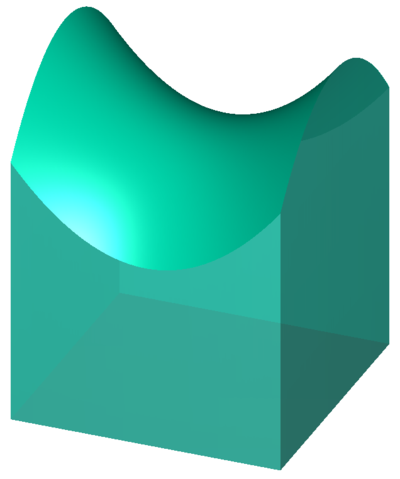
Size of this preview: 400 × 479 pixels
Full resolution (636 × 762 pixels, file size: 56 KB, MIME type: image/png)
File history
Click on a date/time to view the file as it appeared at that time.
| Date/Time | Dimensions | User | Comment | |
|---|---|---|---|---|
| current | 03:16, 30 December 2007 | 636×762 (56 KB) | Oleg Alexandrov | (crop) |
| 03:15, 30 December 2007 | 1,600×1,200 (70 KB) | Oleg Alexandrov | ({{Information |Description=Illustration of double integral |Source=self-made with MATLAB |Date=~~~~~ |Author= Oleg Alexandrov |Permission=See below |other_versions= }} {{PD-self}} ==Source code ([[:en:MATLAB) |
File links
The following pages on Schools Wikipedia link to this image (list may be incomplete):
