SOS Children launches Wikipedia for Schools
29/05/2007
Volunteers at the English Wikipedia and SOS Children have today launched The Wikipedia Selection for Schools. The Selection is about the size of a 15 volume encyclopaedia with 24,000 pictures, 14 million words and articles on 4,625 topics. It includes the best of Wikipedia as well as many thousands of pages of extra material specifically selected to be of interest to children who follow the UK National Curriculum and similar curricula elsewhere in the world.
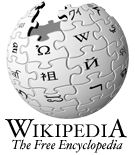
The selection is organised around National Curriculum subjects
The articles have been cleaned up and checked for suitability for children
Website: http://schools-wikipedia.org/
Available for free as BitTorrent download (2.5GB compressed with full size images) or HTTP download (792MB compressed with only thumbnail images) or on DVD from SOS Children’s offices. See below for download instructions.
Florence Devouard, chair of the Wikimedia Foundation, said: "The Wikimedia Foundation aims to encourage the development and distribution of reference content to the public free of charge: this project is an excellent example of free resources being offered to a particular audience which we warmly encourage, and are proud to support."
Dr Andrew Cates, CEO of SOS Children (and himself a Wikipedia administrator) said: "Wikipedia offers a fantastic learning resource. We are delighted to have been able to play a part in increasing the number of children who will be able to benefit from it. We are indebted to the volunteers in our offices and on Wikipedia who helped check articles and to the Wikipedia community for their help with this project."
The Selection can easily be run on school intranets or in remote locations in the developing world where Internet access is a problem. A pilot version of this release has already been distributed to schools in South Africa by the Shuttleworth Foundation. It is intended to extend and update the Selection periodically.
There has been recent public discussion, started by the Education Secretary, on the suitability of Wikipedia for UK schools. Many articles on the live Wikipedia website are of suitable accuracy. This Selection aims to correct the remaining criticisms made of Wikipedia as a school resource:
the Selection has been screened
the Selection cannot be vandalized
children cannot "meet" adults there
there are no very explicit articles or content.
Note:The Wikipedia Selection for Schools is a distinct project from the recent 0.5 Release Version of Wikipedia, although they share technology and volunteers. The Selection, which is entirely free, aims to give a fairly complete selection of articles of direct interest to school children or of direct relevance to the National Curriculum.
Small Download
The Wikipedia Selection for schools, with thumbnail only images can be downloaded from this page. Right click on the download link below and "Save Target as…" or "Save Link as…" Please note that this is a very large file (792 MB) and will take a long time to download, e.g. 1 to 4 hours on a UK broadband connection.
Size: 830453083 bytes MD5: 05a6099928a11f1fb574525abed6a812
When you have downloaded, you need to unzip it to a new (i.e. empty) directory. We recommend 7-zip for this (search Google). Note that some unzip programs, e.g. WinZip will not manage to extract all the files.
Please don't posts links direct to the ZIP. We may move it. Please link to this page instead. If you follow a link direct to the ZIP from outside this site you will be redirected to this page anyway.
Please don't keep trying to download this if you don't have a sufficiently reliable connection as the wasted bandwidth costs us money. The full version can be downloaded via Bit Torrent or sent to you on DVD.
Full Download
The full Wikipedia for Schools selection including zoomed images is available via BitTorrent. To download it:
Download and install a BitTorrent client if you don't already have one. If you are on Windows you can download µTorrent from our web site. Alternatively search Google for "BitTorrent client". To download µTorrent right click on the following link and "Save Target as…" or "Save Link as…": Download µTorrent. Save the file in a suitable place (e.g. C:/Program Files ) then run the file, no installation is required.
Download the torrent file which tells the BitTorrent client what to do. Right click on the following link and "Save Target as…" or "Save Link as…": Download schools-wikipedia-full-20080229.tar.gz.torrent. Open the torrent file from your web browser download or Windows Explorer whereupon it should open in µTorrent. If not Select "Add Torrent..." from the "File" menu in µTorrent.
µTorrent should start downloading it. Once the download is completed, you should have a file which is 2630063804 bytes long (
MD5: 871ef91525948ad68ab7ebffc63d1580). You can then open it with a decompression tool, such as 7-zip.It helps our charity if you keep µTorrent running after your download is finished. This is so that you can participate in the peer to peer bittorrent cloud for our schools wikipedia distribution. This keeps our bandwidth costs down.